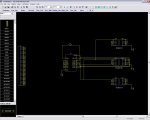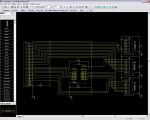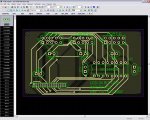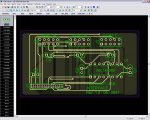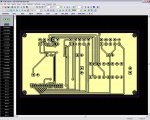cosmicvoid
Master
For not being an 'electronics circuit guy', you have bitten off a fair chunk of work (for experienced electronic tinkerers, this stuff is trivial). If you use the 14490, then you don't need to worry about the pullup resistors, they're built into the IC.
You may want to get a protoboard gizmo, the plastic kind with rows of holes containing spring contacts, that you push wires into. That lets you experiment with the wiring without doing any soldering. You'll have to make a 'spread eagled' two row header adapter to go from a standard .1" spacing to the .3" spacing of the protoboard. That's easy, I can give you part numbers of what to buy.

http://rocky.digikey.com/WebLib/Twin Industries/Web Photo/TW-E40-1020.jpg
Once that's working, then you make up a more permanent version using perf-board, that you solder to. There are many styles of perfboard, but here is an example, just so you know what I'm referring to.

http://rocky.digikey.com/WebLib/Vector/Web Photos/8015-1.jpg
You may want to get a protoboard gizmo, the plastic kind with rows of holes containing spring contacts, that you push wires into. That lets you experiment with the wiring without doing any soldering. You'll have to make a 'spread eagled' two row header adapter to go from a standard .1" spacing to the .3" spacing of the protoboard. That's easy, I can give you part numbers of what to buy.

http://rocky.digikey.com/WebLib/Twin Industries/Web Photo/TW-E40-1020.jpg
Once that's working, then you make up a more permanent version using perf-board, that you solder to. There are many styles of perfboard, but here is an example, just so you know what I'm referring to.

http://rocky.digikey.com/WebLib/Vector/Web Photos/8015-1.jpg
Looking for additional LCD resources? Check out our LCD blog for the latest developments in LCD technology.