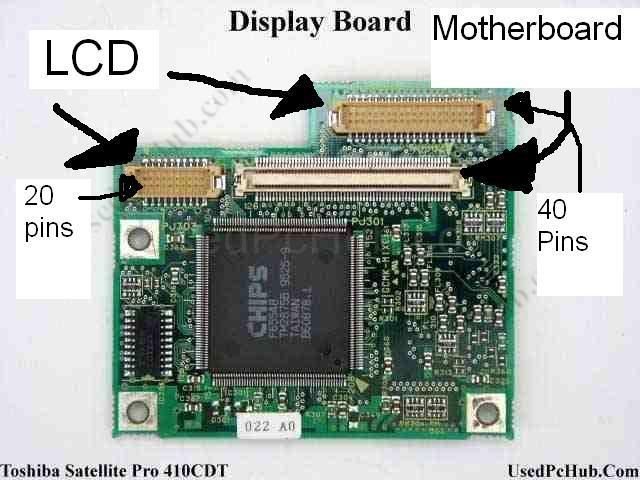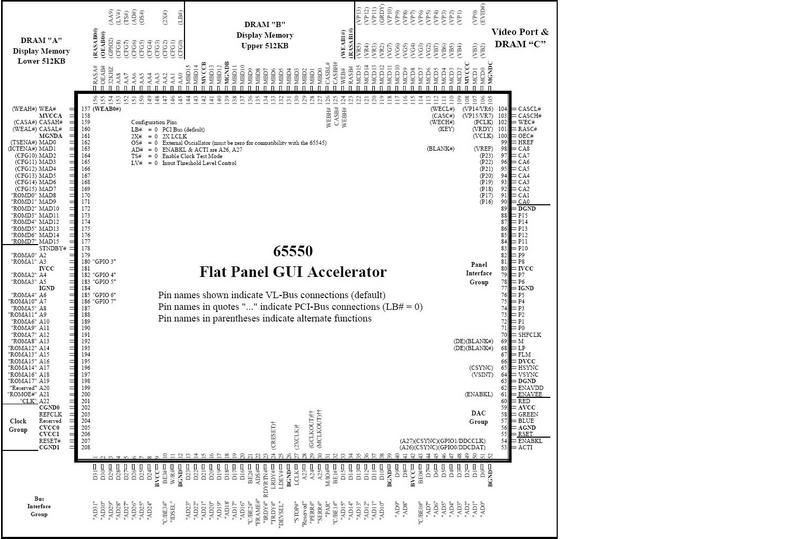elimitator
New member
I have a Sharp LQ11S353, and the video board (Toshiba part#= FV4VD2) Well I have searched all over for datasheets, and pin outs and found nothing on these parts. If someone could help me It would help me GREATLY! Please help me.
Looking for additional LCD resources? Check out our LCD blog for the latest developments in LCD technology.