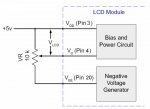kayimguney
New member
hello..
i tried to connect my module to power but i couldn't.. i have uploaded my connection circuit.. i think that connection is true but i couldn't figure what's wrong.. i tried both with 10K and 20K pots.. sometimes i see some chineese characters on screen but they are coming on and off continuously i couldn't see stabilized screen.. and when i cut off vdd and connect it again i couldn't see the previous screen..
waiting for help..
thank you..
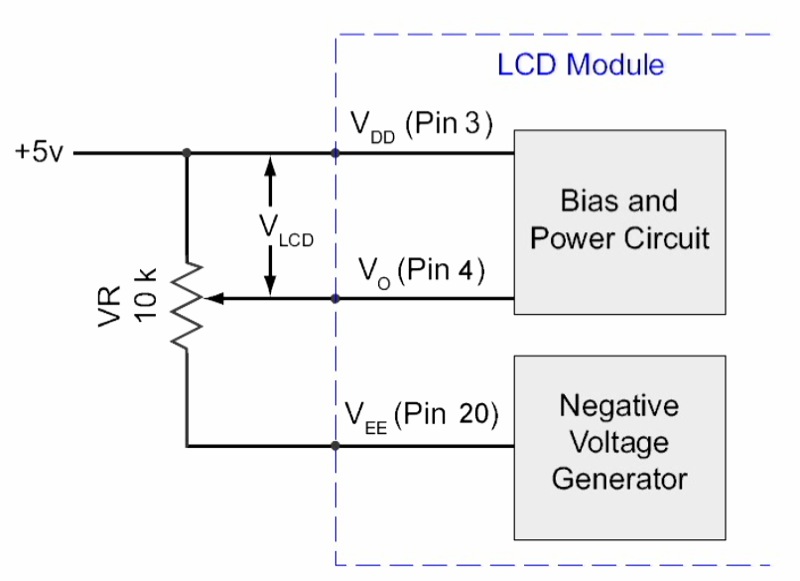
i tried to connect my module to power but i couldn't.. i have uploaded my connection circuit.. i think that connection is true but i couldn't figure what's wrong.. i tried both with 10K and 20K pots.. sometimes i see some chineese characters on screen but they are coming on and off continuously i couldn't see stabilized screen.. and when i cut off vdd and connect it again i couldn't see the previous screen..
waiting for help..
thank you..
Looking for additional LCD resources? Check out our LCD blog for the latest developments in LCD technology.