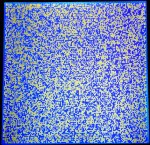kayimguney
New member
i saw my mistake in "H_CHAR" (0x2) register i fixed it..
1. my wiring is correct i checked every wire like 10 times with short circuit beeper..
2. i didnt understand what u ment??
im checking with multimeter, also i have o,scope to check..
if i remove 'turn on display' part from my init i shouldt see anything on screen, right?
should i do all 13 initilization parts?
u said my code sequence looks like it should work.. in wintest code 'CS' is also used in that sequence but in your code 'CS' is always low.. i tried both but i could't make any of them work..
which one is true or are both true?
wintest code
your code
CS is active low, so, set_cs means set cs to low? or the inverse?
1. my wiring is correct i checked every wire like 10 times with short circuit beeper..
2. i didnt understand what u ment??
im checking with multimeter, also i have o,scope to check..
if i remove 'turn on display' part from my init i shouldt see anything on screen, right?
should i do all 13 initilization parts?
u said my code sequence looks like it should work.. in wintest code 'CS' is also used in that sequence but in your code 'CS' is always low.. i tried both but i could't make any of them work..
which one is true or are both true?
wintest code
Code:
SET_COMMAND_ENTRY
SET_RS_INST
CLR_CS
delay
SET_E
delay
CLR_E
delay
SET_CS
SET_DATA_ENTRY
SET_RS_DATA
CLR_CS
delay
SET_E
delay
CLR_E
delay
SET_CSyour code
Code:
CS=LOW
SET_COMMAND_ENTRY
SET_RS_INST
delay
SET_E
delay
CLR_E
delay
SET_DATA_ENTRY
SET_RS_DATA
delay
SET_E
delay
CLR_E
delayCS is active low, so, set_cs means set cs to low? or the inverse?
Looking for additional LCD resources? Check out our LCD blog for the latest developments in LCD technology.