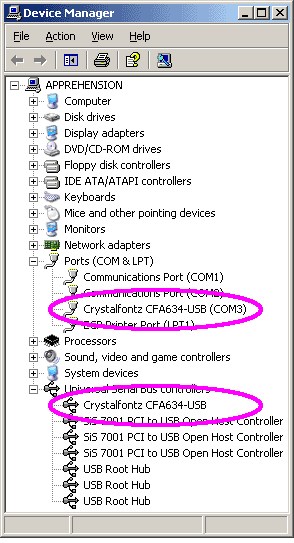Hi everyone.
new to this forum.
I got a problem with my CF 634 USB LCD. I got it like a year ago and it worked great then. But after a period I disconnected it because I was into case modding then and I didn’t wanted to damage it. Today i did a format and decided to connect my LCD back on.
I installed the USB drivers (v2134). Followed the installation of the LCD and USB in Win XP like explained in the installation guide and i connected the LCD.
The LCD lighted up and there were all white dots with these signs in it: "}}}}}}" I installed Jalcds and gave that a try. The information came on the display except when it was finished scrolling, the text began to shake a lot. It switched lines all the times.
So I searched on this forum but didn’t find anything that could help me, so I tried to install the newer USB drivers (v 2153 I believe). Now the whole LCD is messed up badly, it doesn’t do anything anymore. It even won’t light up when connecting or anything. I checked device manager there wasn’t any device connected anymore to COM3. I don’t' understand a thing anymore, so I deleted the new driver and putted v2134 back on, still not working. I uninstalled port95nt and installed it again, still not working. I don’t know what to do. I just hope I won’t have to format my pc again to get it working.
Plz anyone help me... I would appreciate it A LOT!!
Tnx, Vinz
new to this forum.
I got a problem with my CF 634 USB LCD. I got it like a year ago and it worked great then. But after a period I disconnected it because I was into case modding then and I didn’t wanted to damage it. Today i did a format and decided to connect my LCD back on.
I installed the USB drivers (v2134). Followed the installation of the LCD and USB in Win XP like explained in the installation guide and i connected the LCD.
The LCD lighted up and there were all white dots with these signs in it: "}}}}}}" I installed Jalcds and gave that a try. The information came on the display except when it was finished scrolling, the text began to shake a lot. It switched lines all the times.
So I searched on this forum but didn’t find anything that could help me, so I tried to install the newer USB drivers (v 2153 I believe). Now the whole LCD is messed up badly, it doesn’t do anything anymore. It even won’t light up when connecting or anything. I checked device manager there wasn’t any device connected anymore to COM3. I don’t' understand a thing anymore, so I deleted the new driver and putted v2134 back on, still not working. I uninstalled port95nt and installed it again, still not working. I don’t know what to do. I just hope I won’t have to format my pc again to get it working.
Plz anyone help me... I would appreciate it A LOT!!
Tnx, Vinz
Looking for additional LCD resources? Check out our LCD blog for the latest developments in LCD technology.