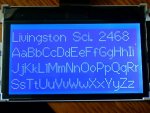Hi,
I´m turning on the display after initializing it. The parameters I´m sending are:
And here are the commands(CMD set A0=0):
My questions:
1- After the command disp_power_ctrl() I can measure -9.5 V as the reference voltage, that is right?
2- After this initialization I send data to the display BUT I see nothing...any suggestion?
This is the command used to send data:
Thanks
I´m turning on the display after initializing it. The parameters I´m sending are:
Code:
void init_display()
{
output_low(DISPLAY_RESET); /* Put RESET pin in low */
delay_us(10);/*to guarantee timing*/
output_high(DISPLAY_RESET); /* Put RESET pin in high */
delay_us(2);/*to guarantee timing*/
output_low(CS1); /*enable chip*/
delay_us(2);/*to guarantee timing*/
/*Start sending init commands*/
disp_reset();/*0xE2*/
disp_bias_set(LCD_BIAS_1_9);/*0xA2*/
/*disp_ADC_sel(ADC_SELECT_NORMAL);/*0xA0*//*currently not sent*/
/*disp_COM_dir(COMMON_OUTPUT_NORMAL);/*0xC0*//*currently not sent*/
disp_v5(0x24);/*0x24*/
disp_power_ctrl(POWER_CONTROL_SET | VOLTAGE_REGULATOR | VOLTAGE_FOLLOWER |
BOOSTER_CIRCUIT);/*0x28|0x02|0x01|0x04 = 0x2F*/
disp_elec_vol(0x24);/*0x20*/
disp_on();/*0xAF*/
}
Code:
void disp_reset()
{
Write_Display(CMD,RESET_DISPLAY);/*0xE2*/
}
void disp_bias_set(UINT8 bias)
{
Write_Display(CMD,bias);
}
void disp_v5(UINT8 ratio)
{
Write_Display(CMD,ratio);
}
void disp_power_ctrl(UINT8 pwr)
{
Write_Display(CMD,pwr);
}
void disp_elec_vol(UINT8 ratio)
{
if (ratio<=0)
ratio = 0;
if (ratio>=63)
ratio = 63;
Write_Display(CMD,ELECTRONIC_VOLUME_SET);/*0x81*/
Write_Display(CMD,ratio);
}
void disp_on()
{
Write_Display(CMD, DISPLAY_ON);/*0xAF*/
}1- After the command disp_power_ctrl() I can measure -9.5 V as the reference voltage, that is right?
2- After this initialization I send data to the display BUT I see nothing...any suggestion?
This is the command used to send data:
Code:
void disp_wr(UINT8 datax)
{
Write_Display(DATA,datax);/*DATA sets A0=1*/
}Looking for additional LCD resources? Check out our LCD blog for the latest developments in LCD technology.