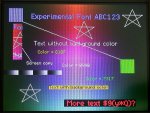cosmicvoid
Master
Since I got this display a week ago, I have been experimenting a bit. I ported over my text and graphics stuff from another project, and I am making it available here. Its not very sophisticated, but its free.
BTW, the font files are in "column" format. I don't have any larger character sizes at the moment.
Edit 3/26/10: Update zip file to add improvements, AVR code version. Tested on a modified CFA-10006, with an ATmega2561 cpu. I'm also including the font raw files, so you can modify them with my editor.
Edit 3/30/10: Update to version "d", fix bugs in switching between 8 and 16 bit modes, use malloc() for screen copy block to allow large block copies.
Edit 02/13/2014: See post #28 in this thread for the newest Font Editor build.
BTW, the font files are in "column" format. I don't have any larger character sizes at the moment.
Edit 3/26/10: Update zip file to add improvements, AVR code version. Tested on a modified CFA-10006, with an ATmega2561 cpu. I'm also including the font raw files, so you can modify them with my editor.
Edit 3/30/10: Update to version "d", fix bugs in switching between 8 and 16 bit modes, use malloc() for screen copy block to allow large block copies.
Edit 02/13/2014: See post #28 in this thread for the newest Font Editor build.
Looking for additional LCD resources? Check out our LCD blog for the latest developments in LCD technology.
Attachments
Last edited: