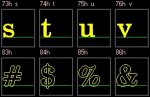cosmicvoid
Master
Thanks!Great Program!!
Only two ideas come to mind.I was thinking if I can use it for Text Overlay on a graphics background. The problem is that if the background matches the color of the font, it wouldn't be visible. Any ideas?
1. Put the text up with a background color in the cell that's different from the graphics background. Easy to do, but would look a bit tacky, I think.
2. Use an outline around the characters, probably black or white, depending on the gray scale value of the background.
What's interesting (to me) is that a few weeks ago, while I was playing with the code to do the Area Fill function, I thought about some way to generate an outline of the character. I didn't need that feature, but it seemed like a cool thing to impliment. But I've gotten virtually no feedback or suggestions from anyone about what they would want to see in the program, and it would take a bit of work to do an outlining algorithm, which I had no idea whether anyone even wanted, so I let the idea drop.
I was thinking that for small fonts (e.g. less than 32 pixels W/H) the outline might overwhelm the characters which have strokes only 1 or 2 pixels wide. But for larger fonts it would work well. For a font with only 96 characters (0x20~0x7F), the outlines could reside in the same file, offset by 96 or 128. Then for each character written to the display, you'd write char
Looking for additional LCD resources? Check out our LCD blog for the latest developments in LCD technology.