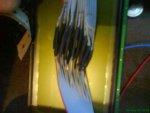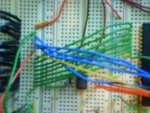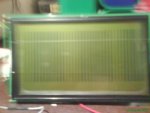Hello,
I have recently purchased CFAG240128LYYHTZ. Display powers up, I can put pixels/text on the screen... But there's a strange problem with pixels. If I set the pixel at 50, 50 (x,y), pixel is also set on ~55, 50 (~5px offset, same happens with text. If I write a string, characters are duplicated with ~5px offset). I searched the web but didnt find anything useful on the subject. Is this software or hardware problem? Voltage seems to be stable, wiring is correct, I tried different delays and nothing changed. Still getting the same problem. What should I do?
Thank you!
I have recently purchased CFAG240128LYYHTZ. Display powers up, I can put pixels/text on the screen... But there's a strange problem with pixels. If I set the pixel at 50, 50 (x,y), pixel is also set on ~55, 50 (~5px offset, same happens with text. If I write a string, characters are duplicated with ~5px offset). I searched the web but didnt find anything useful on the subject. Is this software or hardware problem? Voltage seems to be stable, wiring is correct, I tried different delays and nothing changed. Still getting the same problem. What should I do?
Thank you!
Looking for additional LCD resources? Check out our LCD blog for the latest developments in LCD technology.