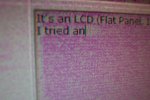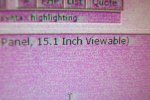Hello,
I hate to be the kind of user that shows up and asks a question without first giving anything to the board, but I'm in sort of a pickle, so I've got to.
Here goes:
Every once in a while (once every two months or so) my Sony LCD monitor gets these purple pixles all over it. I'm not quite sure what it is, but whatever it is it only reacts to certain colors, then seems to go away.
When I change my monitors gamma settings, the purple dots seem to change positions and intensity, but they don't go away. I contacted sony, and they offered to repair it free of charge, but only if I could provide proof that I bought it from an authorized retailer. Being that I have no proof, they want to charge me 300 dollars to repair it (that's what I paid for it, and what I could pay for a brand new one).
I'd really rather just find a solution to the problem than go through buying another one, so if you all could help, I'd really appreciate it.
Thanks in advance,
Haku
P.S. A link to a picture of the anomaly is below.
http://f1.pg.photos.yahoo.com/ph/jsbarone@sbcglobal.net/detail?.dir=/My+Photos&.dnm=ex1.jpg
http://f1.pg.photos.yahoo.com/ph/jsbarone@sbcglobal.net/detail?.dir=/My+Photos&.dnm=ex2.jpg
I hate to be the kind of user that shows up and asks a question without first giving anything to the board, but I'm in sort of a pickle, so I've got to.
Here goes:
Every once in a while (once every two months or so) my Sony LCD monitor gets these purple pixles all over it. I'm not quite sure what it is, but whatever it is it only reacts to certain colors, then seems to go away.
When I change my monitors gamma settings, the purple dots seem to change positions and intensity, but they don't go away. I contacted sony, and they offered to repair it free of charge, but only if I could provide proof that I bought it from an authorized retailer. Being that I have no proof, they want to charge me 300 dollars to repair it (that's what I paid for it, and what I could pay for a brand new one).
I'd really rather just find a solution to the problem than go through buying another one, so if you all could help, I'd really appreciate it.
Thanks in advance,
Haku
P.S. A link to a picture of the anomaly is below.
http://f1.pg.photos.yahoo.com/ph/jsbarone@sbcglobal.net/detail?.dir=/My+Photos&.dnm=ex1.jpg
http://f1.pg.photos.yahoo.com/ph/jsbarone@sbcglobal.net/detail?.dir=/My+Photos&.dnm=ex2.jpg
Looking for additional LCD resources? Check out our LCD blog for the latest developments in LCD technology.
Attachments
-
54.6 KB Views: 661