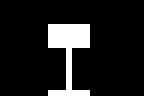Over the past few months, I have been helping Crystalfontz organize the user submitted screens from the User Screens Discussion forum into a visual and easily navigable (I hope) User Screen Library forum. I have documented most of the screens from the Discussion forum to the Library forum. And hopefully, I have credited the correct user for the screen submission.
So…
1. If I have missed any screens you would like to have documented in the User Screens Discussion forum, please let me know here or PM me. Please note the following:
- I have not included MBM screens. It was a great program, however, it is no longer in development and newer MB’s are not supported. Use Speedfan or hmonitor. The original discussion and associated screens for MBM are located here. Also, I do not have hmonitor screens, since I do not have the registered version.
- I have not included email screens. I use Outlook, and CC2 and Outlook don’t like each other at this time. Once this issue has been resolved, I will add some.
- I have not included Game Stat Screens. Don’t use ‘em and I don’t know much about them. There are several screens included with the CC2 install.
2. If I have given credit to the wrong user, please PM me and I will correct. Also, if you find some other error, please let me know.
3. And next! Have a screen you have written? Upload it to the User Screens Discussion forum. You might just find it in later in the User Screen Library forum.
4. And finally! Have an idea for a screen and don’t know how to quite make it? This is the forum to ask for help.
Once the CC2 GUI is in place, this will still be the place to upload your favorite screens. Many times I have asked myself “Why didn’t I think of that?”
So…
1. If I have missed any screens you would like to have documented in the User Screens Discussion forum, please let me know here or PM me. Please note the following:
- I have not included MBM screens. It was a great program, however, it is no longer in development and newer MB’s are not supported. Use Speedfan or hmonitor. The original discussion and associated screens for MBM are located here. Also, I do not have hmonitor screens, since I do not have the registered version.
- I have not included email screens. I use Outlook, and CC2 and Outlook don’t like each other at this time. Once this issue has been resolved, I will add some.
- I have not included Game Stat Screens. Don’t use ‘em and I don’t know much about them. There are several screens included with the CC2 install.
2. If I have given credit to the wrong user, please PM me and I will correct. Also, if you find some other error, please let me know.
3. And next! Have a screen you have written? Upload it to the User Screens Discussion forum. You might just find it in later in the User Screen Library forum.
4. And finally! Have an idea for a screen and don’t know how to quite make it? This is the forum to ask for help.
Once the CC2 GUI is in place, this will still be the place to upload your favorite screens. Many times I have asked myself “Why didn’t I think of that?”
Looking for additional LCD resources? Check out our LCD blog for the latest developments in LCD technology.