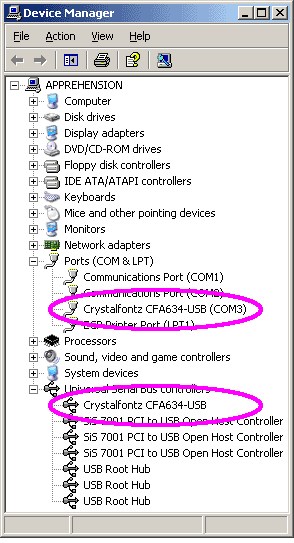I just purchased two 633 kits with internal USB wire. I installed one to a Asus MB running Win2k3 server and the LCD wont come to life.
My install went like this:
installed USB drivers
Installed Crystalfontz app
shut down system
attached LCD wire
rebooted and followed install guide for USB drivers
USB Driver install and said all went well.
what do you think? should it work on Win2k3 server?
Thanks
John
My install went like this:
installed USB drivers
Installed Crystalfontz app
shut down system
attached LCD wire
rebooted and followed install guide for USB drivers
USB Driver install and said all went well.
what do you think? should it work on Win2k3 server?
Thanks
John
Looking for additional LCD resources? Check out our LCD blog for the latest developments in LCD technology.