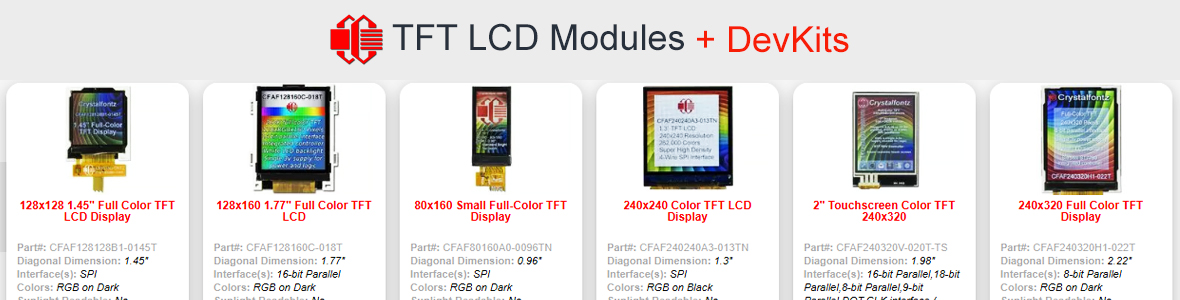moabDev
New member
I recently purchased a CFA800480E3-050SR that I was hoping to use for a project.
The goal is to display information in a race-car style dashboard. All I really need is to display text.
I've downloaded the demo code and have been able to display text and a box around it simply, however the EVE_Text command will not allow me to place a text larger than 25. Every time I try the screen will just go black. After reading more documentation I found that the EVE_ENC_CMD_NUMBER command should take up to the size 31 or 34. This is defined in EVE_Define.h but there is no implementation and the command takes in too many arguments for
EVE_Cmd_Dat_X that are available.
So I defined my own in hopes of getting it working:
This unfortunately did not work, however I was able to get EVE_ENC_CMD_GAUGE to partially work with this command I just was unable to get the gauge to display fully on screen. However the gauge was not too big of a priority so I decided to leave it.
I had the same issues with EVE_ENC_CMD_NUMBER as I did with Eve_Text however it would just not work at all regardless of the values.
I have looked though RudolphRiedel's code and was unable to get that to work at all, I had it working once but when I uploaded the same code a second time it stopped working.
My Question: How can I get the EVE_ENC_CMD_NUMBER command to work or is there another way to get larger text with
EVE_Text??
The goal is to display information in a race-car style dashboard. All I really need is to display text.
I've downloaded the demo code and have been able to display text and a box around it simply, however the EVE_Text command will not allow me to place a text larger than 25. Every time I try the screen will just go black. After reading more documentation I found that the EVE_ENC_CMD_NUMBER command should take up to the size 31 or 34. This is defined in EVE_Define.h but there is no implementation and the command takes in too many arguments for
EVE_Cmd_Dat_X that are available.
So I defined my own in hopes of getting it working:
C++:
uint16_t EVE_Cmd_Dat_5(uint16_t FWol,
uint32_t command,
uint32_t data0,
uint32_t data1,
uint32_t data2,
uint32_t data3,
uint32_t data4)
{
//Combine Address_offset into then select the EVE
//and send the 24-bit address and operation flag.
_EVE_Select_and_Address(EVE_RAM_CMD|FWol,EVE_MEM_WRITE);
//Send the uint32_t data
_EVE_send_32(command);
//Send the first uint32_t data
_EVE_send_32(data0);
//Send the second uint32_t data
_EVE_send_32(data1);
//Send the third uint32_t data
_EVE_send_32(data2);
//Send the fourth uint32_t data
_EVE_send_32(data3);
//Send the fifth uint32_t data
_EVE_send_32(data4);
//De-select the EVE
SET_EVE_CS_NOT;
//Increment address offset modulo 4096 and return it
return((FWol+24)&0xFFF);
}This unfortunately did not work, however I was able to get EVE_ENC_CMD_GAUGE to partially work with this command I just was unable to get the gauge to display fully on screen. However the gauge was not too big of a priority so I decided to leave it.
I had the same issues with EVE_ENC_CMD_NUMBER as I did with Eve_Text however it would just not work at all regardless of the values.
I have looked though RudolphRiedel's code and was unable to get that to work at all, I had it working once but when I uploaded the same code a second time it stopped working.
My Question: How can I get the EVE_ENC_CMD_NUMBER command to work or is there another way to get larger text with
EVE_Text??
Looking for additional LCD resources? Check out our LCD blog for the latest developments in LCD technology.