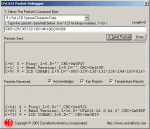DrinkyFish
New member
I have written a simple app using the VB supplied example for the 631 and can create custom characters now no problem. However the documentation says that if you enable bit 7 of any of the data the entire line will blink. Am i missing something simple. I generate the character correctly i assume as it displays fine. To enable blinking if i add 64 (bit 7) to the value i load for the character shouldnt it blink. I also tried adding 128 but that didnt work either.
Any help would be greatly appreciated!!
Cheers
Any help would be greatly appreciated!!
Cheers
Looking for additional LCD resources? Check out our LCD blog for the latest developments in LCD technology.