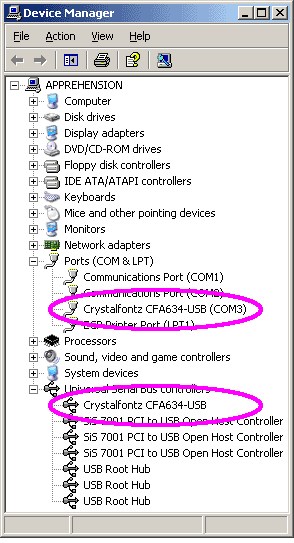BlancMange
New member
Hey.
im new to using CC2 with LCD's
i used to have a 20x4 Parallel LCD with LCD Smartie, but ive moved up to USB with the CFA-635 model.
i installed the USB drivers and cc2, then plugged the LCD into the USB... windows finds the drivers by default and installs them..
ok fine LCD powers up and i get the default crystal fontz screen.
but i cant use cc2 or the wintest program for the 635 to get anything out of it...
in the wintest, the status is "looking for module" on COM 4 which says its the LCD and im running it at the 19200 baud rate.
when i look at the packed debugger.... the wintest is sending data... but not recieving any acknowledgment... its sending the "read version" command but not recieving anything else and timing out...
what could be the problem
(and yes, ive been through all the FAQ's and posts, even talking to a friend which has the exact model and is working... still no luck)
im new to using CC2 with LCD's
i used to have a 20x4 Parallel LCD with LCD Smartie, but ive moved up to USB with the CFA-635 model.
i installed the USB drivers and cc2, then plugged the LCD into the USB... windows finds the drivers by default and installs them..
ok fine LCD powers up and i get the default crystal fontz screen.
but i cant use cc2 or the wintest program for the 635 to get anything out of it...
in the wintest, the status is "looking for module" on COM 4 which says its the LCD and im running it at the 19200 baud rate.
when i look at the packed debugger.... the wintest is sending data... but not recieving any acknowledgment... its sending the "read version" command but not recieving anything else and timing out...
what could be the problem
(and yes, ive been through all the FAQ's and posts, even talking to a friend which has the exact model and is working... still no luck)
Looking for additional LCD resources? Check out our LCD blog for the latest developments in LCD technology.
Last edited: