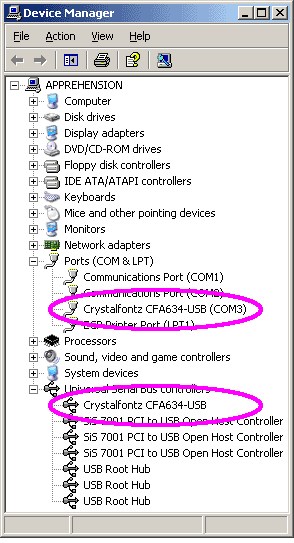DigitalFuzi0n
New member
Ok, apparently this is a pretty common problem, but it doesn't look like it's ever been fixed. When I first install the 634 (direct motherboard usb connection) it works fine. However, after a reboot it will boot the splash screen on the LCD, but as soon as I log in the unit goes dead.
It is always installed on Com3. I've installed the most recent drivers, rolled back the drivers, disabled and re-enabled the device, and uninstalled and reinstalled the drivers. Still no go. I get an error "Init of Com3 failed. Module will be disabled until reconfigured".
I've found several references to this exact problem, but no fixes. Could we get a definite answer on this one? Thanks.
It is always installed on Com3. I've installed the most recent drivers, rolled back the drivers, disabled and re-enabled the device, and uninstalled and reinstalled the drivers. Still no go. I get an error "Init of Com3 failed. Module will be disabled until reconfigured".
I've found several references to this exact problem, but no fixes. Could we get a definite answer on this one? Thanks.
Looking for additional LCD resources? Check out our LCD blog for the latest developments in LCD technology.