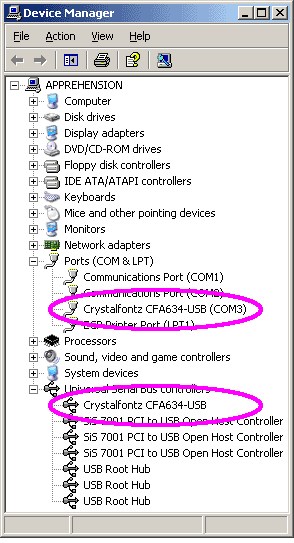I installed my 634 yesterday and after some messing around I got it to work fine. This morning I booted my pc and the lcd software (CC, jaLCDs, LCD Smartie) all say they cannot open port 6.
I removed everything, software and device from dev. man. reinstalled the 634, reinstalled the software and again, the screen boots, I see the Crystalfontz boot screen, it goes to show a blinking cursor. when I try to start any LCD screen software they all say unable to open com6
(I dont start them at the same time and I've also tried just installing screen and 1 software package to make sure they don't "bite" eachother)
I'm going crazy here, can anybody help get this thing to work again?
I removed everything, software and device from dev. man. reinstalled the 634, reinstalled the software and again, the screen boots, I see the Crystalfontz boot screen, it goes to show a blinking cursor. when I try to start any LCD screen software they all say unable to open com6
(I dont start them at the same time and I've also tried just installing screen and 1 software package to make sure they don't "bite" eachother)
I'm going crazy here, can anybody help get this thing to work again?
Looking for additional LCD resources? Check out our LCD blog for the latest developments in LCD technology.