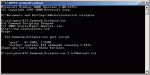the display's working fine, wiring is for sure correct. Short the Vsb to the pwr button output on the display and the mobo turns on.
I've mucked up the I/o mask in trying to get it to work properly, so i need to know what to send to get that working...moreover how to convert what the datasheet says to what i put in wintest.
what i tried (before mucking up the i/o pins) was:
send cmd 28 \212 for an inverted pwr button, and no reset, i need a pulse high.
send cmd 4 to save all settings
this board may need a pulse longer than 1sec, don't know for sure.
If you know off hand how to get MBM5 to be able to monitor the fans and temps is would be nice to know and save me some head bashing against the monitor...being in engineering I get grumpy when things don't work as my time is really tight.
Thanks again,
I've mucked up the I/o mask in trying to get it to work properly, so i need to know what to send to get that working...moreover how to convert what the datasheet says to what i put in wintest.
what i tried (before mucking up the i/o pins) was:
send cmd 28 \212 for an inverted pwr button, and no reset, i need a pulse high.
send cmd 4 to save all settings
this board may need a pulse longer than 1sec, don't know for sure.
If you know off hand how to get MBM5 to be able to monitor the fans and temps is would be nice to know and save me some head bashing against the monitor...being in engineering I get grumpy when things don't work as my time is really tight.
Thanks again,
Looking for additional LCD resources? Check out our LCD blog for the latest developments in LCD technology.