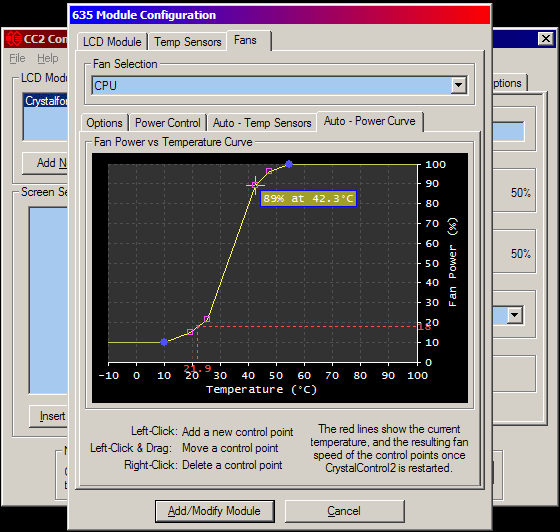Since my work on my gaming system's 634 LCD is now on hold as I await an update to Everest (allowing more accurate sensor data to be published to the LCD than SpeedFan currently does), my computer bug bit again and had me gathering spares, buying up friend's hand me downs, raiding the trash piles at work for parts and buying a new case, TV tuner card and Media Center Edition OS/remote for a scratch-built Home Theater PC. (My first ever ground-up build!)
Finished the assembly and softwaring in a few days, and while the case I have does indeed come with a nice display, I immediately missed the controll afforded by coding my own displays with CC2.
Since I only have one open 3.5" slot in the OrigenAE x11 case, hidden behind a metal panel, the 631 looks like the way I'll head. As crazed as it sounds, I'm literally adding an LCD for the sake of having one!
Here's my thought/questions: the case has 3 80mm fans and an additional 92mm fan on a large vapor-based CPU cooling tower. All the case fans will be upgraded to speed controlled (the 92mm already is), and I was hoping with a SCAD, the 631's buttons could be used to adjust 2 things:
1) Could the first column be to increase or decrease *all three* of the case fan speeds, ganged together? If so, could one be set to a different speed, simply increased/decreased at the same time, on the same scale as the button is pressed?
2) Could the second column be then used to increase and decrease the CPU fan's *idle speed only*, and could I then use CC2 or some other 3rd party software to automate increasing that fan's speed as core CPU temp rises?
Displaying data was easy, but I'd like to be confident I can make this interactive in a useful fashon before purchase. (not that it will stop me! )
)
Finished the assembly and softwaring in a few days, and while the case I have does indeed come with a nice display, I immediately missed the controll afforded by coding my own displays with CC2.
Since I only have one open 3.5" slot in the OrigenAE x11 case, hidden behind a metal panel, the 631 looks like the way I'll head. As crazed as it sounds, I'm literally adding an LCD for the sake of having one!
Here's my thought/questions: the case has 3 80mm fans and an additional 92mm fan on a large vapor-based CPU cooling tower. All the case fans will be upgraded to speed controlled (the 92mm already is), and I was hoping with a SCAD, the 631's buttons could be used to adjust 2 things:
1) Could the first column be to increase or decrease *all three* of the case fan speeds, ganged together? If so, could one be set to a different speed, simply increased/decreased at the same time, on the same scale as the button is pressed?
2) Could the second column be then used to increase and decrease the CPU fan's *idle speed only*, and could I then use CC2 or some other 3rd party software to automate increasing that fan's speed as core CPU temp rises?
Displaying data was easy, but I'd like to be confident I can make this interactive in a useful fashon before purchase. (not that it will stop me!
Looking for additional LCD resources? Check out our LCD blog for the latest developments in LCD technology.