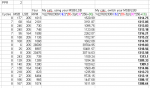How is it done? I called up Bryan and got some help, but I'm still confused.
I've got the current code, and it's not creating anything good.
'SplitPacket(2) = Fan Number being reported.
'SplitPacket(3) = Number of Fan Tach Cycles
'SplitPacket(4) = MSB Of Fan Timer Ticks
'SplitPacket(5) = LSB of fan Timer Ticks
RPM = ((27692308 / 3) * ((SplitPacket(3) - 3) / SplitPacket(5)))
Any suggestions?
TIA,
David Bussanmas.
I've got the current code, and it's not creating anything good.
'SplitPacket(2) = Fan Number being reported.
'SplitPacket(3) = Number of Fan Tach Cycles
'SplitPacket(4) = MSB Of Fan Timer Ticks
'SplitPacket(5) = LSB of fan Timer Ticks
RPM = ((27692308 / 3) * ((SplitPacket(3) - 3) / SplitPacket(5)))
Any suggestions?
TIA,
David Bussanmas.
Looking for additional LCD resources? Check out our LCD blog for the latest developments in LCD technology.