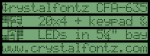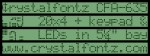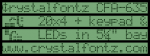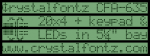What character set do these LCDs (CFA635) use? I've tried two different sets and neither has the 1/4 character at 0x8b. One didn't have it at all. I'm trying to display/draw the LCD's memory on a GUI element.
Looking for additional LCD resources? Check out our LCD blog for the latest developments in LCD technology.