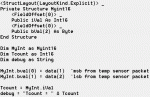cosmicvoid
Master
But is data(1) always the same, and data(2) always the same? It doesn't matter if the crc is the same, it matters if it is correct. Whenever the temperature changes, the crc will change also. If your data is corrupt, you won't know it unless you calculate the crc on the first 6 bytes (type, length, data) and compare to the crc bytes.
Looking for additional LCD resources? Check out our LCD blog for the latest developments in LCD technology.