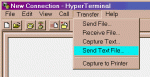Hello I was trying to send a test packet to my cfa633 module using visual basic and nothing was displayed on the module itself so wanted to see if someone could look at my code. I tried to keep it pretty basic, just sending the text "test" to appear on the module. The crc_lookup_table and get_crc are both functions used in the sample code provided on the forums.
Dim mscomm1 As New MSCommLib.MSComm
mscomm1.CommPort = 3
mscomm1.Settings = "19200,n,8,1"
mscomm1.PortOpen = True
Initialize_CRC_Lookup_Table()
Dim type As String
Dim datalength As Integer
Dim data(4) As Byte
Dim crc As WORD
Dim packet As String
type = 31
data(0) = 0 ' row
data(1) = 0 ' col
data(2) = Asc("test")
datalength = data.Length
crc = Get_Crc(data, datalength)
data(3) = crc.Hi
data(4) = crc.Lo
packet = type & datalength & data(0) & data(1) & data(2) & data(3) & data(4)
mscomm1.Output = packet
MessageBox.Show(packet)
Thank you for looking at the code and hopefully I will be able to display stuff eventually. I also hope that I posted this in the right section, if not I appologize.
Dim mscomm1 As New MSCommLib.MSComm
mscomm1.CommPort = 3
mscomm1.Settings = "19200,n,8,1"
mscomm1.PortOpen = True
Initialize_CRC_Lookup_Table()
Dim type As String
Dim datalength As Integer
Dim data(4) As Byte
Dim crc As WORD
Dim packet As String
type = 31
data(0) = 0 ' row
data(1) = 0 ' col
data(2) = Asc("test")
datalength = data.Length
crc = Get_Crc(data, datalength)
data(3) = crc.Hi
data(4) = crc.Lo
packet = type & datalength & data(0) & data(1) & data(2) & data(3) & data(4)
mscomm1.Output = packet
MessageBox.Show(packet)
Thank you for looking at the code and hopefully I will be able to display stuff eventually. I also hope that I posted this in the right section, if not I appologize.
Looking for additional LCD resources? Check out our LCD blog for the latest developments in LCD technology.