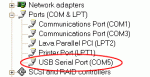cosmicvoid
Master
Then its not a hardware or cable problem, its a VB problem. Although, I'm curious why sending the text string using Hyperterm didn't work.
Your dialog that controls the mscomm object looks OK, but how can you know that the port is actually open and sending data.
I think the next step is to rig up some kind of diagnostic hardware to the serial TX and RX lines, to verify that data is actually being sent, even if the data is corrupt such that the 633 is ignoring it. Do you have access to any test equipment that would help??
Your dialog that controls the mscomm object looks OK, but how can you know that the port is actually open and sending data.
I think the next step is to rig up some kind of diagnostic hardware to the serial TX and RX lines, to verify that data is actually being sent, even if the data is corrupt such that the 633 is ignoring it. Do you have access to any test equipment that would help??
Looking for additional LCD resources? Check out our LCD blog for the latest developments in LCD technology.