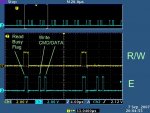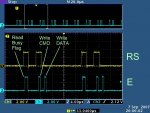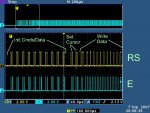Got Your Message
Hi Cosmicvoid,
I'm in SoCal, in the High Desert area, about halfway between LA and LV. We're in the same time zone. I did write and run a test program to toggle the Basic Atom pins one at a time and it ran successfully, that is the pins toggled high/low for the correct period of time. I have also checked for shorts on the headers and connectors on both the LCD and Basic Atom and found no shorts - at least I soldered everything correctly. If you have any specific wiring issues you think I should check, even the "dumb ones", please let me know. I'm reticent to consider buying an o-scope, at this time, because the cost for a budget-priced scope is about what I already have in the project. For that amount, I figure it would be more cost-effective to replace the Basic Atom/CFAH4004A combo, that doesn't work, with a combo that does work. I'll take a look at the ZiLog unit.
Concerning learning "C", I'm probably making a bigger issue of it than it really is. In my previous attempts at "C" I was really thrown off by the grammar and syntax, it seemed very obscure. If I were to pick up a primer on "C", to get me off to a fresh start, is there one you would recommend?
Having the box connected to an AC outlet isn't a problem, the only units that are changing that I really want to monitor are the UTC time/date.
Best Regards
Hi Cosmicvoid,
I'm in SoCal, in the High Desert area, about halfway between LA and LV. We're in the same time zone. I did write and run a test program to toggle the Basic Atom pins one at a time and it ran successfully, that is the pins toggled high/low for the correct period of time. I have also checked for shorts on the headers and connectors on both the LCD and Basic Atom and found no shorts - at least I soldered everything correctly. If you have any specific wiring issues you think I should check, even the "dumb ones", please let me know. I'm reticent to consider buying an o-scope, at this time, because the cost for a budget-priced scope is about what I already have in the project. For that amount, I figure it would be more cost-effective to replace the Basic Atom/CFAH4004A combo, that doesn't work, with a combo that does work. I'll take a look at the ZiLog unit.
Concerning learning "C", I'm probably making a bigger issue of it than it really is. In my previous attempts at "C" I was really thrown off by the grammar and syntax, it seemed very obscure. If I were to pick up a primer on "C", to get me off to a fresh start, is there one you would recommend?
Having the box connected to an AC outlet isn't a problem, the only units that are changing that I really want to monitor are the UTC time/date.
Best Regards
Looking for additional LCD resources? Check out our LCD blog for the latest developments in LCD technology.