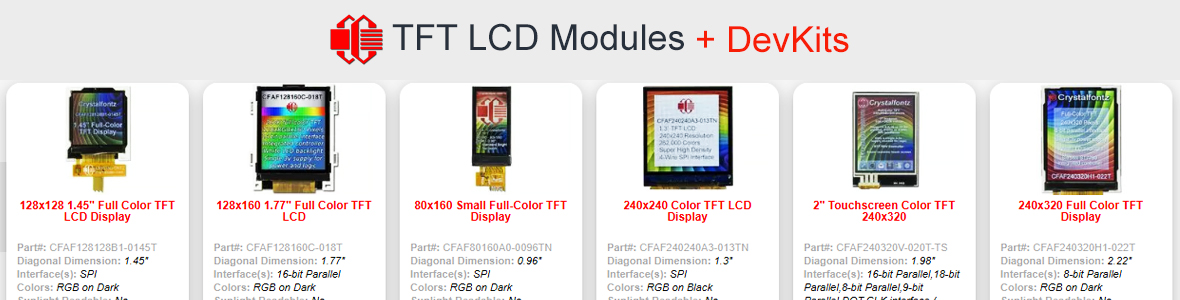That demo was made (long ago) using a prototype Cypress PSoC processor. I believe it used a uSD card and maybe DMA to make the transfers fast enough.
If it is 16bpp and 21 FPS:
128 * 128 * 16bpp = 262,144 bits per frame
frame time = 1/21 seconds
bit rate = 5.5Mbps (in a perfect world)
In real life, you will need a higher clock rate since there are times when you cannot be transferring the data.
This video describes a similar project:
We also have a demo that uses an ESP32 to push a movie to the 240x240:
code here:
Video playback on a 240x240 1.3" display from an SD card using the ESP32 - crystalfontz/CFAF240240A1-013T_Video

github.com