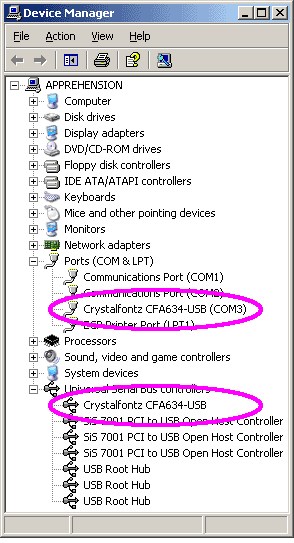Hi;
I installed the Crystalfontz USB driver supplied on the Microsoft Update web site. 7-12-06.
After doing so, the installation failed in and error and will not work at all now.
Here are the specifics of my hardware and software:
Crystalfontz USB 634 LCD display connected to a USB port.
Crystalfontz software 1.07 build 230.
Crystalfontz will display the good data collected from Motherboard Monitor in the LCD settings screen. But the USB will not connect to the serial port.
I'm using Motherboard Monitor for data.
Motherboard Moniter version 5.3.7.0. Motherboard Monitor is collecting and displaying good data.
The USB driver downloaded and installed from Microsoft; CFA634-USB version: 1.0.2176.0
I have removed and reinstalled everything and it will not work anymore... (not working is the Com 3 seial port gets an error on bootup and never connects to the display on the LCD panel).
I removed the Motherboard Monitor, I removed the driver for Crystal Control, I removed the Crystal Control software and re installed. I even used an older (and previously working drivers; 2134, 2147, 2154, none of the work anymore).
Can someone tell me the complete removal process and the proper sequince of reinstallation?
Thanks in advance.
I installed the Crystalfontz USB driver supplied on the Microsoft Update web site. 7-12-06.
After doing so, the installation failed in and error and will not work at all now.
Here are the specifics of my hardware and software:
Crystalfontz USB 634 LCD display connected to a USB port.
Crystalfontz software 1.07 build 230.
Crystalfontz will display the good data collected from Motherboard Monitor in the LCD settings screen. But the USB will not connect to the serial port.
I'm using Motherboard Monitor for data.
Motherboard Moniter version 5.3.7.0. Motherboard Monitor is collecting and displaying good data.
The USB driver downloaded and installed from Microsoft; CFA634-USB version: 1.0.2176.0
I have removed and reinstalled everything and it will not work anymore... (not working is the Com 3 seial port gets an error on bootup and never connects to the display on the LCD panel).
I removed the Motherboard Monitor, I removed the driver for Crystal Control, I removed the Crystal Control software and re installed. I even used an older (and previously working drivers; 2134, 2147, 2154, none of the work anymore).
Can someone tell me the complete removal process and the proper sequince of reinstallation?
Thanks in advance.
Looking for additional LCD resources? Check out our LCD blog for the latest developments in LCD technology.