justine.haupt
New member
Hello,
I've been having a great deal of trouble getting the CFAL25664C0-021M to do anything, so, maybe someone here could help a body out? I ordered the Multi-Use ZIF Breakout Board, which is linked directly from the page for the OLED display as a "Component Worth Considering", except that the breakout isn't compatible with the CFAL25664C0-021M. Grr!
I laid out my own eval board to try to get this working, schematic here:
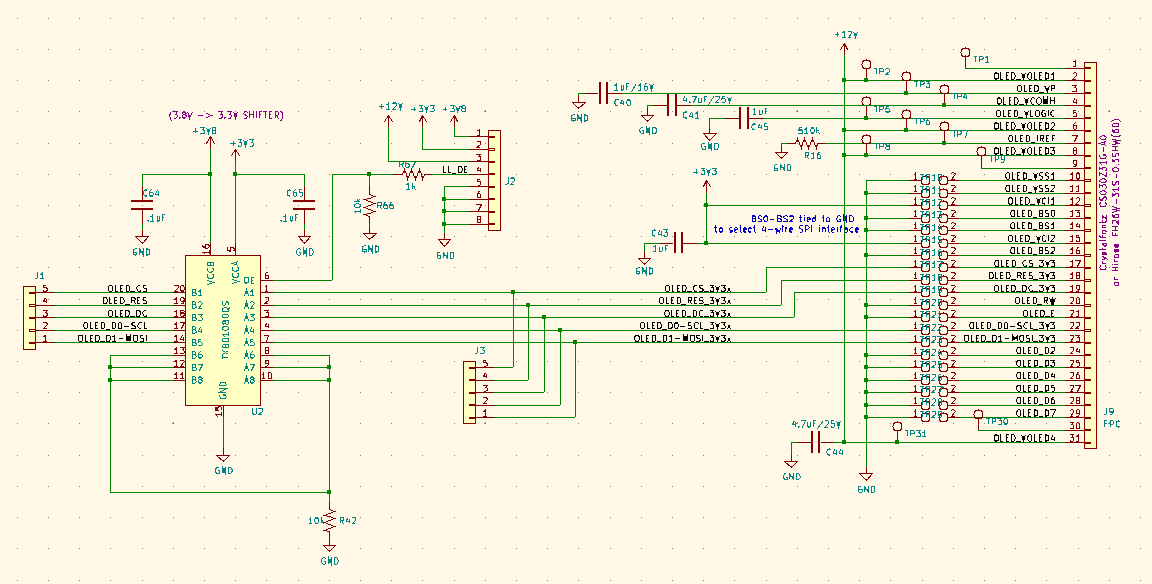
Note that the headers are broken out to either drive the SPI lines directly via J3, or through a level snifter from J1. Driving directly from a Seeduino set to 3V3, and without the OLED connected, the SCLK and MOSI signals look like this, where ch1 (yellow) is the clock and ch2 (teal) is MOSI:
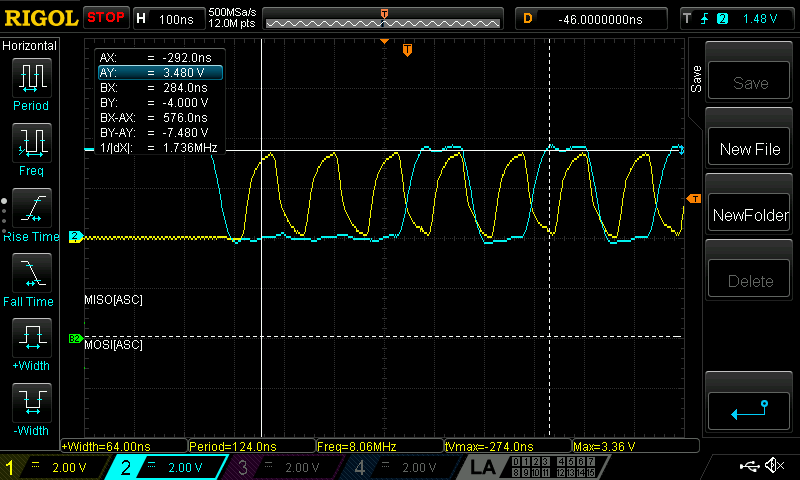
However, after attaching the OLED, the clock gets pulled low:
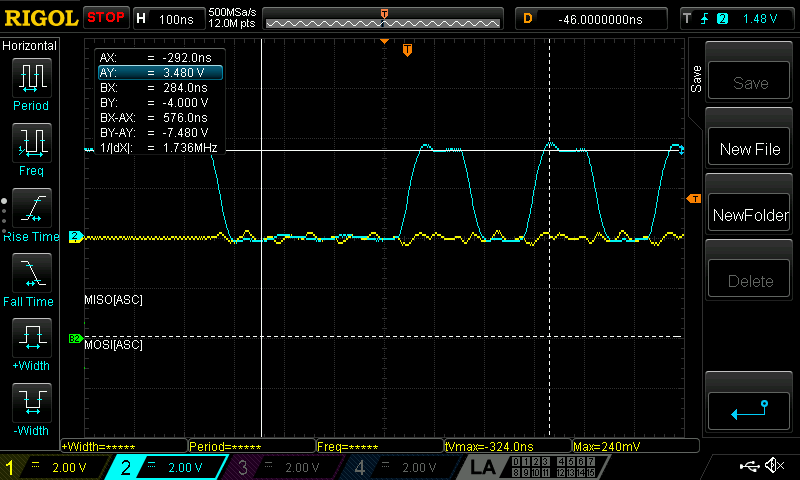
Is a buffer needed to drive the clock or something?
The pin assignments for the Seeduino/Arduino were ascertained from the example sketch and are pin8=CS, pin9=RESET, pin10=DC, pin11=MISO, and pin13=SCLK.
Also tried this with a standard Arduino running through the level shifter, and with divider resistors to get the levels to 3.3V (bypassing the level shifter), all with similar results.
For completeness, here's a photo of the eval board:
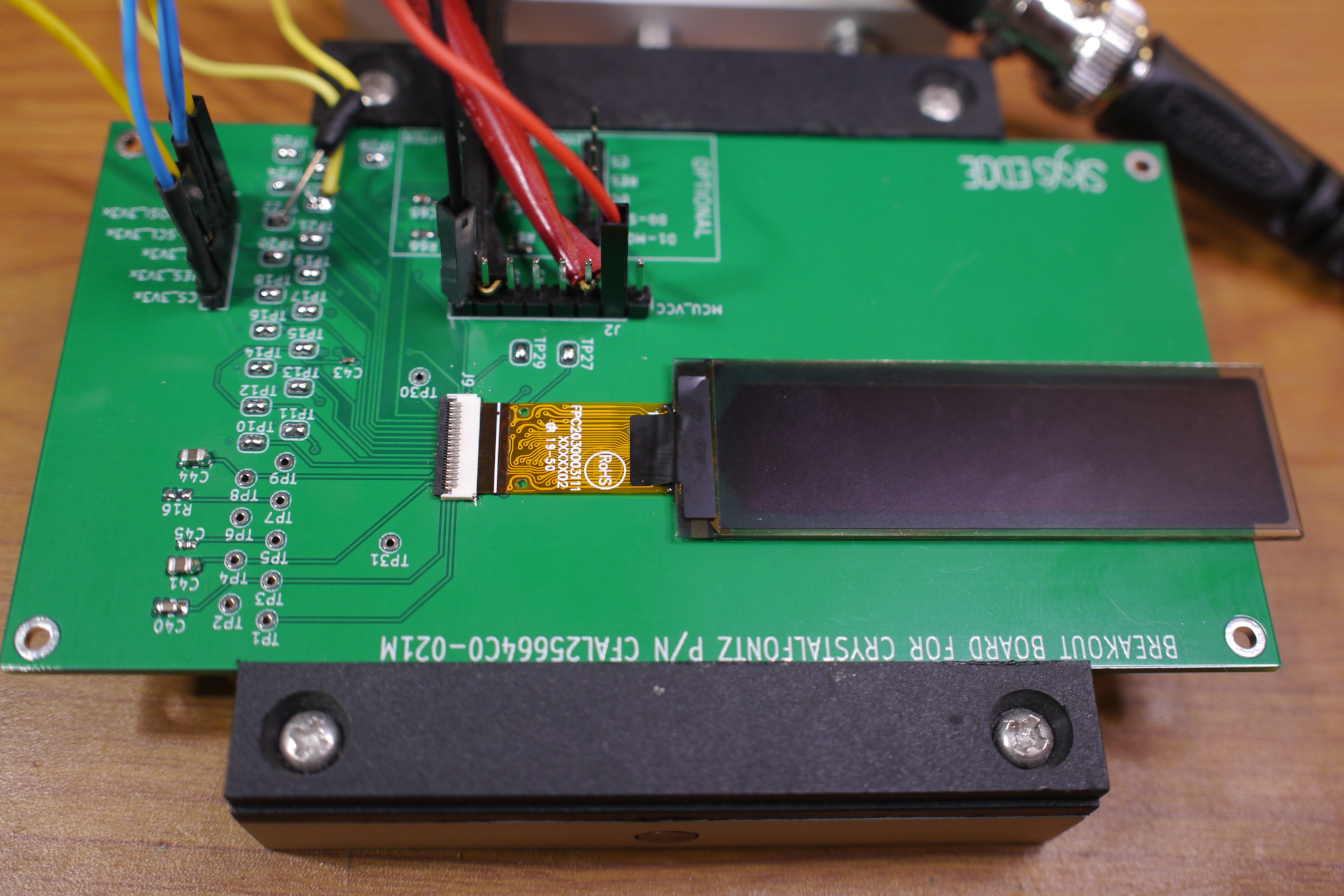
I've been having a great deal of trouble getting the CFAL25664C0-021M to do anything, so, maybe someone here could help a body out? I ordered the Multi-Use ZIF Breakout Board, which is linked directly from the page for the OLED display as a "Component Worth Considering", except that the breakout isn't compatible with the CFAL25664C0-021M. Grr!
I laid out my own eval board to try to get this working, schematic here:
Note that the headers are broken out to either drive the SPI lines directly via J3, or through a level snifter from J1. Driving directly from a Seeduino set to 3V3, and without the OLED connected, the SCLK and MOSI signals look like this, where ch1 (yellow) is the clock and ch2 (teal) is MOSI:
However, after attaching the OLED, the clock gets pulled low:
Is a buffer needed to drive the clock or something?
The pin assignments for the Seeduino/Arduino were ascertained from the example sketch and are pin8=CS, pin9=RESET, pin10=DC, pin11=MISO, and pin13=SCLK.
Also tried this with a standard Arduino running through the level shifter, and with divider resistors to get the levels to 3.3V (bypassing the level shifter), all with similar results.
For completeness, here's a photo of the eval board:
Looking for additional LCD resources? Check out our LCD blog for the latest developments in LCD technology.
Last edited:
