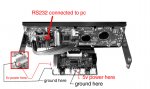I have a CFA635-TFE-KS LCD with the optional SCAB and I'm using the 635_WinTest_1_0 program to test it.
I'm able to control the LEDs, the Contrast, and the Backlight with the 635_WinTest_1_0 program, but when I send text to the LCD nothing is displayed.
I do not know if there is something wrong with my connections or where is the problem.
This is how I have the LCD and SCAB connected:
Picture 1

Picture 2

I'll appreciate your help.
I'm able to control the LEDs, the Contrast, and the Backlight with the 635_WinTest_1_0 program, but when I send text to the LCD nothing is displayed.
I do not know if there is something wrong with my connections or where is the problem.
This is how I have the LCD and SCAB connected:
Picture 1
Picture 2
I'll appreciate your help.
Looking for additional LCD resources? Check out our LCD blog for the latest developments in LCD technology.