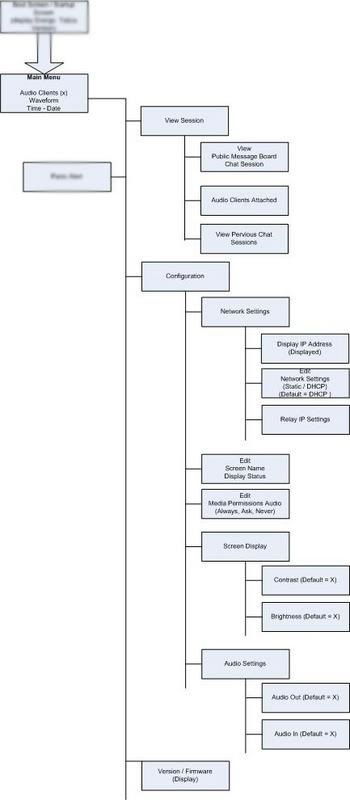Actually, everything you need is described there. What you want to do would require ALOT of specific module/screen commands to tell CC2 what you want to do.
For example, use the tick button to go to Submenu 1, the X button to go to Submenu 2. Once in a submenu, you could add specific commands to scroll thru a sub-submenus, etc.
It would take a bit of work, experimentation, upfront planning (which you seem to have

) to get what you want, but it is doable.
It is simply that what you want is quite sophisticated, and you have to be very specific to tell CC2 what you want. Once you have the screem files/button commands added to CC2, any changes to the screens may effect the button commands. For example, a command may tell CC2 to go to screen 5 (1 of your submenus). If you move a new screen to spot 4, the old screen 5 becomes screen 6, which would require a rewrite of all the button commands.
If you make the screens, it may be possible that I could help you with some of the programming. I would need you to upload the ini files, and I could take a shot at it...
Jim