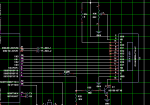cjdellaporta
New member
Hello,
I am currently using an CFAH2002AYYHJP Crystal Fontz display and a Microchip PIC18F4321 microcontroller. The LCD is operating in 4 bit parallel mode. I am able to initialize the LCD and send commands successfully; however, when I attempt to display characters, the display is showing strange characters (random lines), and not the characters shown in the data sheet. I have tried two different LCDs and do not believe that I have any hardware issues. Any suggestions will be greatly appreciated.
Thanks.
CJ
I am currently using an CFAH2002AYYHJP Crystal Fontz display and a Microchip PIC18F4321 microcontroller. The LCD is operating in 4 bit parallel mode. I am able to initialize the LCD and send commands successfully; however, when I attempt to display characters, the display is showing strange characters (random lines), and not the characters shown in the data sheet. I have tried two different LCDs and do not believe that I have any hardware issues. Any suggestions will be greatly appreciated.
Thanks.
CJ
Looking for additional LCD resources? Check out our LCD blog for the latest developments in LCD technology.