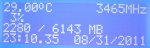
A CoreTemp screen - temp and clock speed on the top row (unlike the WMI-provided clock, CoreTemp's responds accurately to dynamic clocking - AMD's Cool-n-Quiet or the like.)
CPU utilization on the second row, using a horizontal bargraph and percentage reading
RAM used/total RAM on the 3rd row
Clock and date on the 4th row - good for fullscreen gaming if you don't have any other time displays handy.
Something to note - you MUST be running CrystalControl as a tray application - running it as a service breaks the CoreTemp display!
Instructions - you should know how by now - just make sure CoreTemp is up and running!
Looking for additional LCD resources? Check out our LCD blog for the latest developments in LCD technology.
Attachments
-
222.7 KB Views: 505
