Hello everyone,
I've been working with the CFAL128128A0-015X display, and I've noticed something on my display:
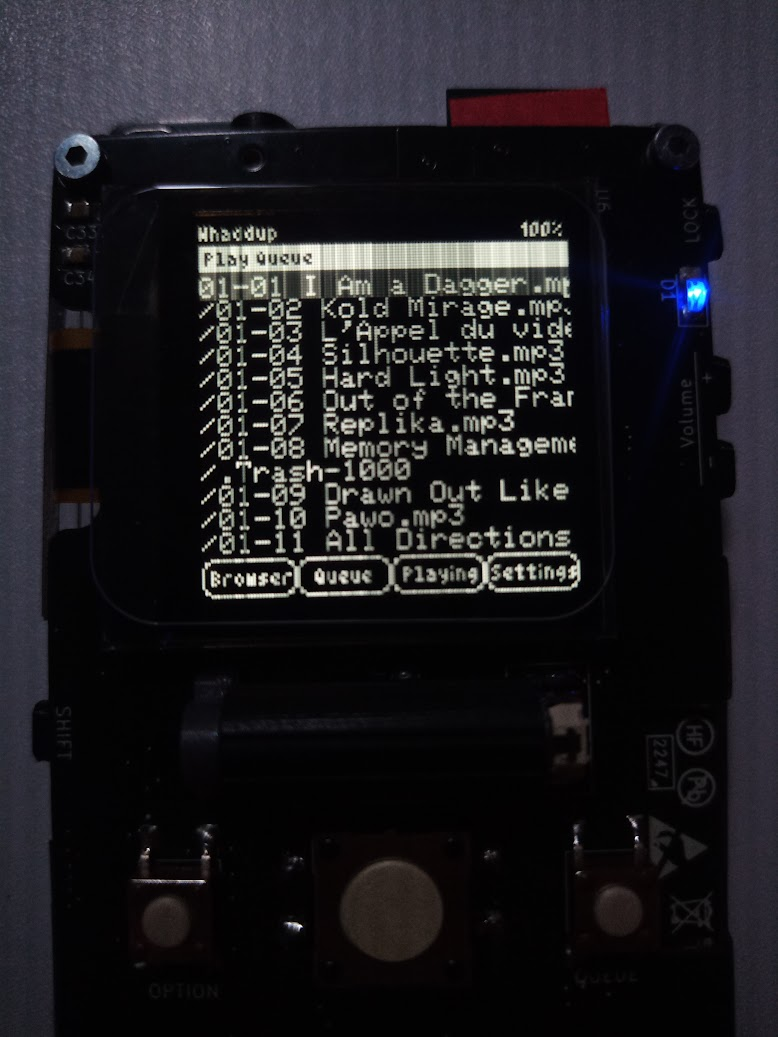
There are dim lines running through the display, I've noticed they fall on rows where more of the pixels are lit up. My gut instinct is to mess with the value of the current sense resistor. Before I start doing some rework in a difficult area of my pcb I wanted to check in here to see if anyone else has seen this behavior and if it is in fact related to the current sense resistor value. Also, to increase the current limit of the display, do I need to increase or decrease the resistance on this resistor?
Schematic attached, resistor in question is R9:
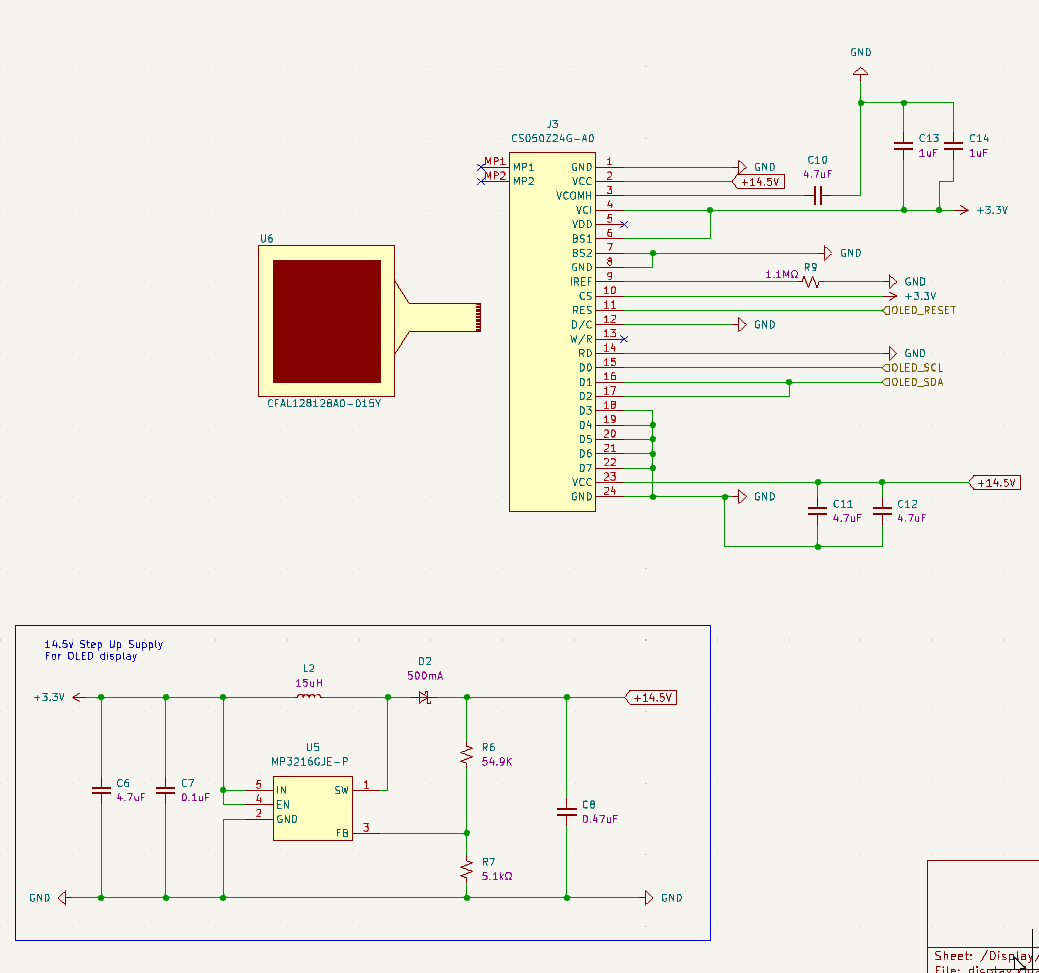
Thank you!
-Andy
I've been working with the CFAL128128A0-015X display, and I've noticed something on my display:
There are dim lines running through the display, I've noticed they fall on rows where more of the pixels are lit up. My gut instinct is to mess with the value of the current sense resistor. Before I start doing some rework in a difficult area of my pcb I wanted to check in here to see if anyone else has seen this behavior and if it is in fact related to the current sense resistor value. Also, to increase the current limit of the display, do I need to increase or decrease the resistance on this resistor?
Schematic attached, resistor in question is R9:
Thank you!
-Andy
Looking for additional LCD resources? Check out our LCD blog for the latest developments in LCD technology.
