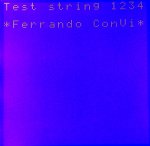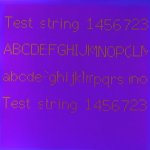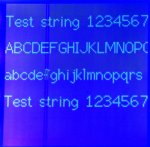Hi,
I'm trying to print some characters on my LCD using an 8051, it all seems to be ok, but i have a question, why does the screen looks like flashing and printing some garbage characters on the screen?
I've tryied to clear the RAM so the garbage could be deleted by writing a space character, but when i get the cursor address back to 0x0000 and write something up, at the end of the string it prints garbage data again.
I don't know if there is some way to change the refresh cycles of the screen, i've tryied to set the display duty to lower than 64 and the screen stopped flashing but i got the string printed on every row of the screen.
I hope someone could help me with this. Thank you.
By the way i'm a mexican sorry for my bad english.
I'm trying to print some characters on my LCD using an 8051, it all seems to be ok, but i have a question, why does the screen looks like flashing and printing some garbage characters on the screen?
I've tryied to clear the RAM so the garbage could be deleted by writing a space character, but when i get the cursor address back to 0x0000 and write something up, at the end of the string it prints garbage data again.
I don't know if there is some way to change the refresh cycles of the screen, i've tryied to set the display duty to lower than 64 and the screen stopped flashing but i got the string printed on every row of the screen.
I hope someone could help me with this. Thank you.
By the way i'm a mexican sorry for my bad english.
Looking for additional LCD resources? Check out our LCD blog for the latest developments in LCD technology.