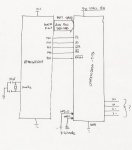Hello all,
I am working with graphic lcd CFAF240320K-T-TS and trying to implement the software demonstration software provide with it using AVR Atmega324p.
Currently I have:
1) IM3 + IM0 tied to GND to use the 16 bit interface mode, as indicated by CFAF240320K-T-TS datasheet
2) Using PORTA as lower byte(DB7-DB0),
PORTC as higher byte(B17-D10)
PORTD as control where, PD7= CD/RS PD6 =WR PD5=RD PD4=CS PD3=0 PD2=RES PD1= 0 PD0 = 0
3) am not sure what to do with X+,Y+,X-,Y-
Problem is, the lcd does not display anything after code is compiled and download with avrdude. Please help! any help is very much appreciated
I am working with graphic lcd CFAF240320K-T-TS and trying to implement the software demonstration software provide with it using AVR Atmega324p.
Currently I have:
1) IM3 + IM0 tied to GND to use the 16 bit interface mode, as indicated by CFAF240320K-T-TS datasheet
2) Using PORTA as lower byte(DB7-DB0),
PORTC as higher byte(B17-D10)
PORTD as control where, PD7= CD/RS PD6 =WR PD5=RD PD4=CS PD3=0 PD2=RES PD1= 0 PD0 = 0
3) am not sure what to do with X+,Y+,X-,Y-
Problem is, the lcd does not display anything after code is compiled and download with avrdude. Please help! any help is very much appreciated
Looking for additional LCD resources? Check out our LCD blog for the latest developments in LCD technology.