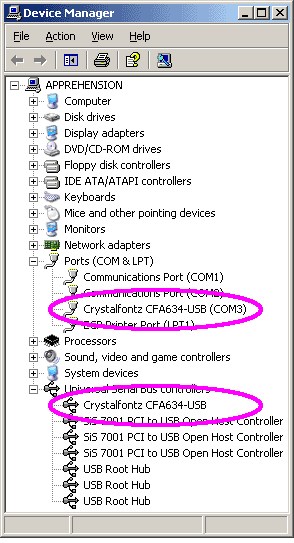Hi> We are trying to connect the CFA634 on our computer. Am having problems with the computer not recognizing the unit and giving message : Init of Com 6 failed. The module will be disabled until it is reconfigured. I can`t figure out what this means. We know the unit works as I have connected it to my laptop and another computer we have and it was recognized immediately and, on the laptop, I actually got it lit up and running. Would appreciate any help with this. Thanks.
Looking for additional LCD resources? Check out our LCD blog for the latest developments in LCD technology.