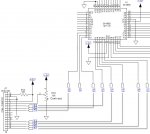Hi CF Tech,
I have now completed loading and displaying the custom characters using the first three positions of the 7 programmable position in CGRAM. Again, sharing the code and pictures for the rest of the CrystalFontz users.No change the to the schematic shared earlier. The LCD initialization must be completed to prepare the LCD display to operate in 4 bit mode. As mentioned by CF tech, the Vo must be near 1.0V DC else contrast is too high and although the display is working it just looks like a super bright screen!
**Note: ignore the "h" showing in picture as i simply was playing with printing character "104" = "h" on screen during one of my tests....
' -----[ LCD Constants ]-------------------------------------------------------
Lcd_Init CON $30 ' Initialize LCD (use PAUSE 5 after)
Lcd_CLS CON $01 ' Clear LCD (use PAUSE 5 after)
Lcd_4_Bit CON $20 ' Set data stream to 4-bit mode
Lcd_2_Line CON $28 ' Set LCD to 2 line mode; 5X8 font
Lcd_No_Cursor CON $0C ' Set LCD to no-curson mode
Lcd_Auto_inc CON $06 ' Set LCD to auto-increment cursor
Lcd_Row1 CON $80 ' Move LCD to DDRAM Home position (Row 1)
Lcd_Row2 CON $C0 ' Move LCD to DDRAM Home position (Row 2)
LcdCC0 CON $40 ' define custom char 0, - wave logo
LcdCC1 CON $48 ' define custom char 1, - up arrow
LcdCC2 CON $50 ' define custom char 2, - down arrow
' Load custom characters in CGRAM (available spots are 0-7)
LCDOUT LCD_Enable, LcdCC0,[$00, $03, $06, $0C, $0C, $0E, $1E, $11] ' Writes Character generation RAM position "0" Wave
LCDOUT LCD_Enable, LcdCC1,[$04, $0E, $15, $04, $04, $04, $04, $04] ' Writes Character generation RAM position "1" UP ARROW
LCDOUT LCD_Enable, LcdCC2,[$04, $04, $04, $04, $04, $15, $0E, $04] ' Writes Character generation RAM position "2" DN ARROW
LCDOUT LCD_Enable, Lcd_Row2, ["Custom chars:", 0, 1, 2] ' Display Wave, up arrow, down arrow custom characters on screen
Pause 5000 ‘ pause 5 seconds to see the characters
‘Scroll 3 waves across Row 1 on LCD
LCDCMD LCD_Enable,Lcd_Cls
FOR counter = 0 TO 15 ' Scroll waves across screen
LCDOUT LCD_Enable, Lcd_Row1+counter,[0,0,0]

AUSE 165 ' scrolls 3 wave custom chars across
' screen with small pause
LCDCMD LCD_Enable,Lcd_Cls ' clear screen
NEXT
END




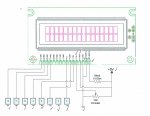



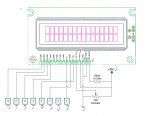
![IMG_0895[1].JPG](/data/attachments/1/1550-0320f7d34f8cb75bf253ee15d5aecef7.jpg)
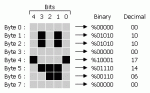
![IMG_0896[1].JPG](/data/attachments/1/1552-00eefe13c0f38ffdff70a566931a2bdb.jpg)