Hi all, I am generally new to the world of LCD modules - although I do have experience with programming Epson EPOS equipment including display pods so I'm not unfamiliar with them.
I bought 2 634 modules from 'the bay' and am struggling to make any of the test applications work with it.
I'm using a straight through, 9-pin serial cable and when no applications are running connected to the display, on initial cable connection the display shows a boot screen for a few seconds and then switches to a flashing cursor. I am not using any external power at the moment (as for now I do not need it backlit).
My PC port settings are as follows:
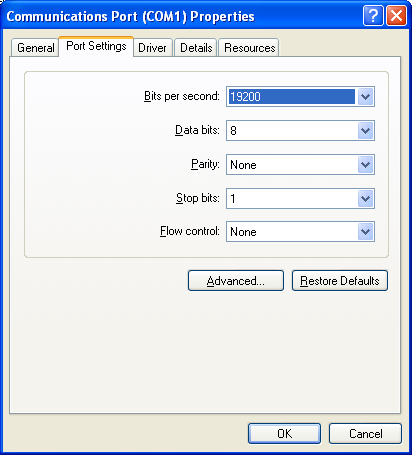
and I've modified the jumper settings for the port speed on the back of the module to reflect the appropriate speed.
Whenever I start one of the test applications, the application appears to connect successfully to the module ... forcing the display to be cleared but I cannot make anything else appear on the display.
I've tried using WinTest and CrystalControl2 and both applications, and both displays exhibit the same behaviour. I've also tried using a slower port speed (9600)
Help! What do I need to be doing to get the display(s) showing something different using the test apps?
I bought 2 634 modules from 'the bay' and am struggling to make any of the test applications work with it.
I'm using a straight through, 9-pin serial cable and when no applications are running connected to the display, on initial cable connection the display shows a boot screen for a few seconds and then switches to a flashing cursor. I am not using any external power at the moment (as for now I do not need it backlit).
My PC port settings are as follows:
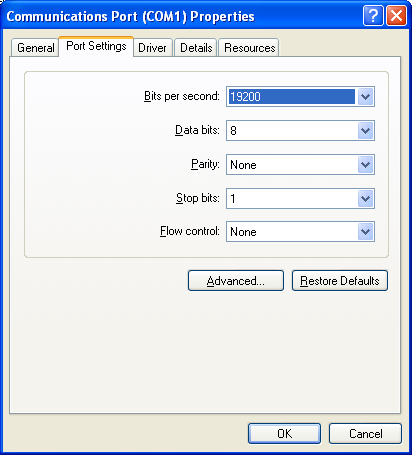
and I've modified the jumper settings for the port speed on the back of the module to reflect the appropriate speed.
Whenever I start one of the test applications, the application appears to connect successfully to the module ... forcing the display to be cleared but I cannot make anything else appear on the display.
I've tried using WinTest and CrystalControl2 and both applications, and both displays exhibit the same behaviour. I've also tried using a slower port speed (9600)
Help! What do I need to be doing to get the display(s) showing something different using the test apps?
Looking for additional LCD resources? Check out our LCD blog for the latest developments in LCD technology.
Last edited:

