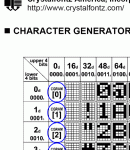Hi,
I see in the data sheet for CFA-633 how to store special characters (command 9) to CGRAM. I could not find any reference on how to display the special characters for instance in a "send data to LCD" command. I am also presuming that to get the characters in the CGROM map, one would use the reference given in the character map ie b00010011 for the number 1.
Thanks
I see in the data sheet for CFA-633 how to store special characters (command 9) to CGRAM. I could not find any reference on how to display the special characters for instance in a "send data to LCD" command. I am also presuming that to get the characters in the CGROM map, one would use the reference given in the character map ie b00010011 for the number 1.
Thanks
Looking for additional LCD resources? Check out our LCD blog for the latest developments in LCD technology.